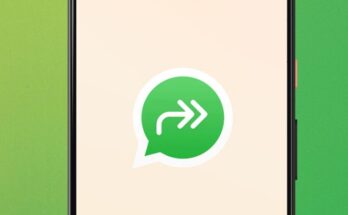For many owners of Apple smartphones, the iPhone is primarily associated with the camera. And how surprised you can be when one day you simply cannot start it. The first thing that arises in such a situation is panic. A person begins to count how much money he will have to pay for a new device. The saddest thing is that you won’t be able to sell the old one at a normal price with a non-working camera. But don’t rush to despair. We know how to help you.
There are several ways to revive the camera on an iPhone using software. It is possible that for this you will have to resort to resetting the device to factory settings , but the most important thing is that it ultimately works as it should. A trip to the service center may also be required.
How to force restart an iPhone
First of all, you need to determine the reason why the camera on the iPhone does not turn on . Think about whether you have dropped it recently. If the answer is “No,” then most likely the problem is software and the operating system is simply glitched. Considering that an iPhone on iOS 17 can freeze simply from a certain sequence of actions , this development of events certainly shouldn’t be surprising. Therefore, the first thing to do is a hard reboot of the iPhone . In some situations it helps a lot, so you definitely shouldn’t ignore it:
- Press the volume up button;
- Immediately after this, press the volume down button;
- Hold the lock button until the Apple logo appears on the screen.
Now all that remains is to wait until the system boots and try to start the camera again in the usual way. Very often, such manipulations are enough to shake the iPhone and return it to working condition.
How to turn on the camera on iPhone
If rebooting doesn’t help, then you should try turning on the camera on your iPhone in several different ways. Fortunately, there are a great many of them:
- Using the button on the lock screen;
- Swipe from right to left on the lock screen;
- From the Control Center;
- An icon on the desktop;
- Double or triple tap on the back of the iPhone;
- Using Siri;
- AssistiveTouch button via universal access.
As you can see, there are really a lot of options. Be sure to try each of them and check the camera’s performance. If one of them works in the end, then we can safely say that it’s just an iOS glitch and nothing bad happened. Either it will be fixed with the next update, or just as it broke, it will fix itself.
Why did the camera disappear on my iPhone?
But it may happen that in all situations the camera icon on the iPhone will simply be inactive. Then you should definitely check the settings in “Screen Time”. Maybe someone’s playful hands decided to play a trick on you and simply turned off the camera on your iPhone :
- Open settings on your iPhoneand go to the “Screen Time” section;
- In the “Restrictions” block, select “Content and privacy”;
- Click on “Allowed applications”;
- Activate the switch next to the Camera application.
Now the camera icon should return to the desktop, and the buttons on the lock screen should become active. I doubt that you will turn off the camera on your smartphone yourself , but this option cannot be completely ruled out. So be sure to check this in your iPhone settings.
Resetting iPhone to factory settings
Unfortunately, all previous actions may not give the desired result. Then you will have to resort to the latest software solution to the problem with the camera on the iPhone . Resetting your smartphone to factory settings and then setting it up as a new device will allow you to determine what is causing this failure. If after this the camera on the iPhone turns on without any problems, then the problem is in the firmware:
- Open settings on your iPhoneand go to the “General” section;
- Select “Transfer or reset iPhone”;
- Click on “Erase content and settings” and follow the instructions on the screen;
- Once the reset is complete, do not restore your device from backup, but set it up as new.
Be sure to back up your iPhone before resetting so as not to lose important data. If after restoration the camera on your smartphone starts up and works normally, then you don’t have any problems with the hardware, and you definitely won’t need repairs.
Replacing the camera on an iPhone
However, it is not always possible to solve the problem using software, and then you have to contact service centers. If you are going to repair your iPhone, it is better to have it done by professionals. For example, our friends from Apple Pro . The guys have been repairing Apple equipment for many years and know literally everything about it. They will diagnose your smartphone and be able to tell you exactly what needs to be done for the camera in the device to start working.
Replacing the camera on the iPhone 14 will cost you 11,900 rubles. Obviously cheaper than buying a new smartphone. So it’s better to turn to a trusted Apple Pro service center for professional repairs and know for sure that everything will be done as it should, than to go to an unknown place. By the way, the guys always have all the necessary parts in stock, so you definitely won’t have to wait long.