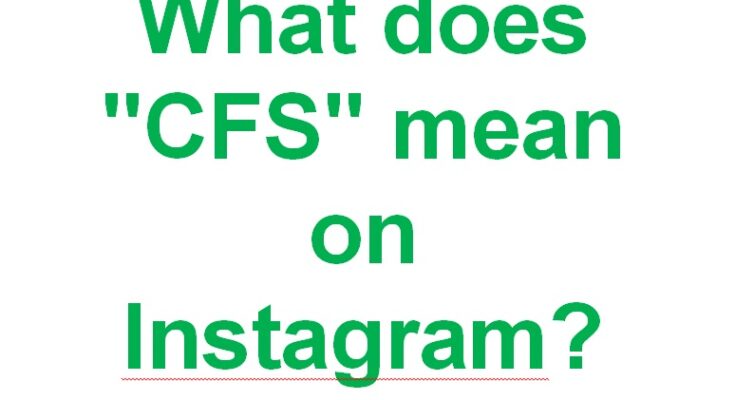Slang terms are used on every social media platform. On Instagram, you’ll find slang terms that mean different things, and you’ll feel left out if you don’t keep up with each term. Are you wondering what does CFS mean on Instagram when this term used? This guide will give you the answer to what that means; Keep reading.
Quick response
It is not easy to keep up with the slang language used on various platforms. If you’ve seen “CFS” on Instagram, it stands for “close friends story.” This used to mean Instagram’s close friends feature, which allows users to create a list of their close friends, and when creating an Instagram story, you can choose to only make it visible to your “CFS” and not the general public. With “CFS” you can create a private Instagram story.
This guide takes a deep dive into understanding what “CFS” means on Instagram. Additionally, we will see how you can create a “CFS” on Instagram and add users. Next, we’ll look at how to create an Instagram story just for your “CFS”.
What does “CFS” mean on Instagram ?
When creating an Instagram story, you can post it to your story for everyone to see or create a list of close friends and send it to them instead. Instagram offers a close friends feature where you can create a list and add your close friends.
If you want to create a private Instagram story, you can add people to your close friends list and choose to share the story with them. So, you might get a DM saying, ” Hey, why not add the group as CFS and share photos ?”
Here, the sender asks you to add group members as close friends on Instagram , and when you create your Instagram story, you set them as an audience.
How to use “CFS” on Instagram
Not everyone you follow or follows you on Instagram is your friend. Therefore, not every story needs to be visible to everyone. Having an inner circle is possible by using the close friends feature on Instagram.
Here’s how to create your Instagram CFS :
- Open the Instagram app and access your account.
- Find your profile iconat the bottom and click on it.
- On your profile page,click the menu button at the top.
- Click on Close Friendsfrom the pop-up menu.
- Enter the name of the person you want to add in the search field.
- Once you find them in the search results, click the circleon the right to mark it.
- Click the ” Done” button at the bottom.
You can add multiple people to your CFs using the same steps above, and once your close friends list is ready, we will see how to create a private Instagram story that is only visible to the CFS.
Here’s how to create a CFS Instagram story:
- Open Instagram.
- On your home page, click the plus icon at the top and select History from the drop-down menu.
- The Create Instagram Story page appears. Click on the storyoption below.
- Uploadwhat you want to post, or use the camera to take a photo of an image or record a video.
- Edit your post by adding filters and texts.
- Once this is done, click the Close Friendsbutton at the bottom.
Your Instagram story will be published, but only people on your close friends list can view it as it won’t be visible to the general public.
Conclusion
“CFS” is a great feature of Instagram that allows you to create a private Instagram story that is only visible to your close friends. This post explained what “CFS” means on Instagram, how to create a list of your close friends, and post an Instagram story for your “CFS”.
FAQ
What is CFS on Instagram?
CFS stands for Close Friends on Instagram. This is a feature introduced by Instagram that allows people to create a list of their close friends with whom they can share an Instagram story. Anyone can create a CFS; When you do this, the people you add will not be notified that you added them. However, others cannot see the Instagram story posted on your CFS.
When should I use CFS on Instagram?
CFS is best if you want to create something private and don’t want the public to view it. In this case, you can create a list of your close friends. Once you create your Instagram story and when choosing your audience, select “close friends”; Once you’ve published it, anyone outside of your list won’t see your story.
How do I add people to my CFS?
Open your Instagram account and click your profile icon at the bottom to open your profile page. Once you do this, click on the menu icon and select the Settings option. Then click “Close Friends” and add your close friends by searching for them and clicking on the button on the right, then click “Done”.